Xerox Shortcuts and How They Can Help?
When you are getting a copier, one of the important things is to be able to get your work done quickly. One of the best things about the Xerox copiers is they make your work easier.
We have been selling different copiers for about a decade and we have seen different interfaces and this can make a bigger difference than you think.
Let’s chat about some of the ways Xerox can make it easier.
Scan to Email in 1 Click
One of the most common things you can do is set up the copier to scan with just 1 click. With the Xerox copier, there are icons that look like your cell phone, with apps and shortcuts.
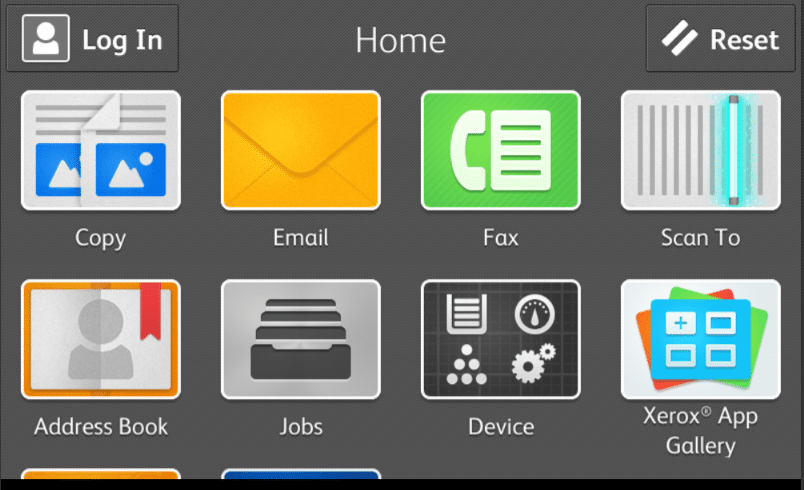
So there are some use cases where you could consider using this functionality.
- A scan to email for a staff member who isn’t the most technical.
- Setting up a flow for copies for an apartment complex leasing group
- A trigger to send all the quarterly or monthly reports to sales leadership
What you can think about is what tasks do you use the copier for consistently? Most of these tasks can be shortened. For example, most people, when they do scan to email, have to click through 10 to 15 buttons.
Give us a call if you are looking for a copier in Colorado Springs!

